IT Courses
IT Courses
Project Bootcamp Phyton
HTML (HYPER TEXT MARKUP LANGUAGE)
- Anatomy and Introduction to HTML
- Installation of Vs code and Extensions
- Basic Html Boiler Plate
- Html Meta Elements
- Html Heading Elements
- Html Media Supported Elements
- Html Input Elements and Form Validations
- Html List Elements
- Html Semantic Elements
- Html Tables
- Html Important Text Supported Elements
CSS
- Introduction To CSS, Selectors and Properties
- Box Model and Flexbox
- Grid Layout and Positioning
- Responsive Design with Media Queries
- Pseudo-classes and Pseudo-elements
- CSS Animations and Transitions
CSS FRAME WORK 1(BOOT STRAP)
- Introduction to Bootstrap and Bootstrap Classes
- Bootstrap Grid System
- Bootstrap Components: Buttons, Navbars
- Bootstrap Forms and Utilities
- Customizing Bootstrap
TAILWIND CSS AND DAISY UI
- Introduction to Tailwind CSS and Daisy UI
- Responsive Design with Tailwind
- Tailwind Utility Classes
- Customizing Themes
- Using DaisyUI with Tailwind
JAVA SCRIPT
- Introduction to Java Script,Variables and Data Types
- Operators, Loops and Conditional Statements
- Functions and Scope
- DOM Manipulation
- Events and Listeners
REACT JS(JAVA SCRIPT LIBRARY)
- Introduction to React js and React Project SetUp
- React Components and JSX
- State and Props
- Event Handling in React
- React Hooks (useState, useEffect) and Advanced Hooks (useReducer, useRef)
PHYTON PROGRAMMING
- Introduction to Python, Data Types and Variables
- Conditionals and Loops
- Functions and Modules
- File Handling in Python
- Error and Exception Handling
FLASK(PHYTON WEB FRAME WORK
- Introduction to Flask and Project Set-Up
- Setting Up Flask project
- Flask Routing and Views
- Working with Templates (Jinja2)
- Handling Forms in Flask
MONGO DB DATABASE
- Using MongoDB with Pymongo
- Working with MongoDB Compass
- CRUD Operations in MongoDB
FRONT END PROJECTS
- AI Based Visinory GPT (Text to Image Using Chat Gpt Api)
- Weather App (Open Weather Api)
- Swiggy Clone (Swiggy Api)
VERSION CONTROL SYSTEM( GIT)
- Distributed version control system
- Tracks changes in source code
- Enables collaboration among developers
- Branching and merging for parallel development
- Maintains a history of changes
- Allows reverting to previous versions
- Supports offline work and commits
- High performance and scalability
- Open-source and widely adopted
- Essential for modern software development
GIT HUB
- Git Hub Account Creation
- Collaboration through pull requests and code reviews
- Tracks issues and bugs in projects
- Offers version history and backup
- Allows team management and permissions
JIRA
- Issue tracking and task management
- Agile support for Scrum
- Customizable workflows
- Advanced search with JQL
- Visualization through boards
- Integration with external tools
- Reporting and analytics features
- Roadmaps for project planning
- Automation of tasks
- Custom fields and dashboard
Phyton Scripting
TABLE OF CONTENTS
- Lecture videos
- Coding assignments
- Real world projects
INTRO AND SET UP
- What is Python?
- Why use Python?
- Development setup
- Using the Interpreter
- Python Scripts
BUILDING BLOCKS AND STRING OPEARTIONS
- Data Types & Variables
- Arithmetic Operators & Operations
- String Operations
DATA STRUCTURES IN PHYTON
- Lists
- Dictionaries
- Sets
- Tuples
CONTROL AND LOOP STATEMENTS IN PHYTON
- if, if…else Statements
- For Loop
- While Loop
- Break Statement
- Comprehensions
FUNCTION AND CLASSES IN PHYTON
- Creating & using your own functions
- Calling Python built-in Functions
- Lambda Functions
- Input and Output Operations
- Exceptions and Exception Handling
- File handling
USING MODULES
- Using Python built-in modules
- Creating & using your own modules
- Installing and using 3rd party packages
OBJECT ORIENTED PROGRAMMING
- Classes
- Inheritance
SCRIPTING
- Creating and using scripts
- Creating commands to run on the CLI
REACT JS
INTRODUVTION TO REACT
- What is React?
- Why React?
- React version history
- React 16 vs React 15
- Using create-react-app
- Anatomy of react project
- Running the app
- Debugging first react app
TEMPLATE USING JSFX
- Working with React. create Element
- Expressions
- Using logical operators
- Specifying attributes
- Specifying children
- Fragments
ABOUT COMPONENETS
- Significance of component architecture
- Types of components
- Functional
- Class based
- Pure
- Component Composition
WORKING WITH STATE AND PROPS
- What is state and it significance
- Read state and set state
- Passing data to component using props
- Validating props using propTypes
- Supplying default values to props using defaultProps
RENDERING LISTS
- Using react key prop
- Using map function to iterate on arrays to generate elements
EVENT HANDLING IN REACT
- Understanding React event system
- Understanding Synthetic event
- Passing arguments to event handlers
UNDERSTANDING COMPONENTLIFE CYCLE AND HANDLING ERRORS
- Understand the lifecycle methods
- Handle errors using error boundaries
WORKING WITH FORMS
- Controlled components
- Uncontrolled components
- Understand the significance to default Value prop
- Using react ref prop to get access to DOM element
CONTEXT
- What is context
- When to use context
- Create Context
- Context.Provider
- Context.Consumer
- Reading context in class
CODE SPLITTING
- What is code splitting
- Why do you need code splitting
- React.lazy
- Suspense
- Route-based code splitting
HOOKS
- What are hooks
- Why do you need hooks
- Different types of hooks
- Using state and effect hooks
- Rules of hooks
ROUTING WITH REACT ROUTER
- Setting up react router
- Understand routing in single page applications
- Working with BrowserRouter and HashRouter components
- Configuring route with Route component
- Using Switch component to define routing rules
- Making routes dynamic using route params
- Working with nested routes
- Navigating to pages using Link and NavLink component
- Redirect routes using Redirect Component
- Using Prompt component to get consent of user for navigation
- Path less Route to handle failed matches
JUST REDUX
- What is redux
- Why redux
- Redux principles
- Install and setup redux
- Creating actions, reducer and store
IMMUTABLE.JS
- What is Immutable.js?
- Immutable collections
- Lists
- Maps
- Sets
REACT REDUX
- What is React Redux
- Why React Redux
- Install and setup
- Presentational vs Container components
- Understand high order component
- Understanding mapStateToProps and mapDispatchtoProps usage
REDUX MIDDLE WARE
- Why redux middleware
- Available redux middleware choices
- What is redux saga
- Install and setup redux saga
- Working with Saga helpers
- Sagas vs promises
UNIT TESTING
- Understand the significance of unit testing
- Understand unit testing jargon and tools
- Unit testing react components with Jest
- Unit testing react components with enzyme
WEBPACK PRIMER
- What is webpack
- Why webpack
- Install and setup webpack
- Working with webpack configuration file
- Working with loaders
- Working with plugins
- Setting up Hot Module Replacement
ISOMORPHIC REACT
- What is server-side rendering (SSR)?
- Why SSR
- Working with render To String and render To Static Markup methods
TERRAFORM CERTIFICATION
TERRAFORM CORE CONCEPTS
- What is Terraform?
- Why use Terraform?
- Terraform vs other infrastructure as code tools
- Installing Terraform
- Terraform configuration files (.tf)
- Terraform CLI commands
- Initializing a Terraform project
- Understanding providers
- Provisioning resources with Terraform
- Variables in Terraform
- Using .tfvars files for input variables
- Using local variables
- Using outputs in Terraform
- Terraform built-in functions
- Provisioners in Terraform
- Null resources in Terraform
- Splat expressions
- Terraform lifecycle
- Understanding state files
- State management backends
- Locking state files
- Best practices for state management
- Using data sources
TERRAFORM ADVANCED PROJECTS
- Structuring Terraform code
- Version control for Terraform code
- Writing reusable Terraform modules
- Managing Terraform workspaces
- Managing Terraform state in a team environment
- Using Terraform in a CI/CD pipeline
- Integrating Jenkins & Terraform